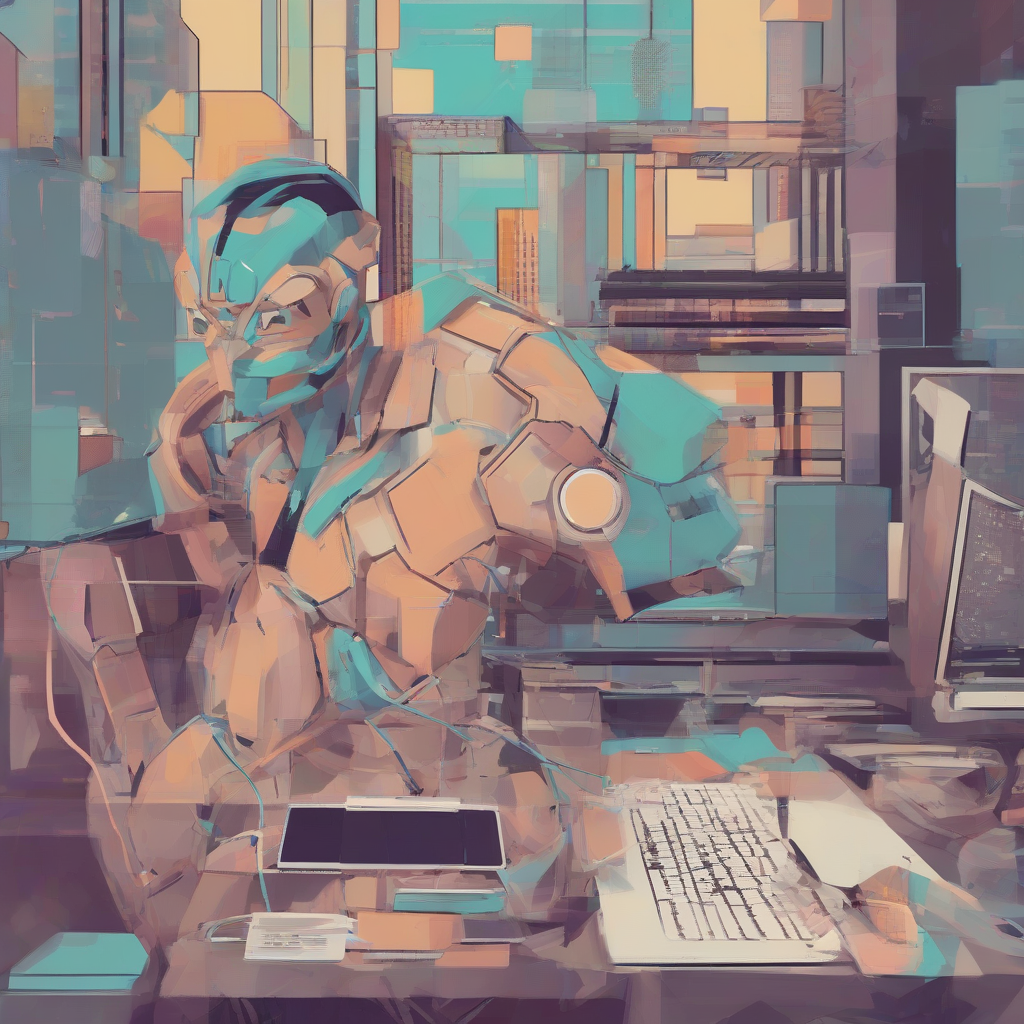
Secure File Transfer Protocol: A Deep Dive into SFTP
The Secure File Transfer Protocol (SFTP) is a network protocol that provides file access, file transfer, and file management over any reliable data stream. While often confused with FTP (File Transfer Protocol), SFTP is fundamentally different and significantly more secure. This article will explore the intricacies of SFTP, its security mechanisms, its applications, and how it compares to other file transfer methods.
Understanding SFTP’s Foundation: SSH
Unlike FTP, which operates on its own, SFTP is built on top of the Secure Shell (SSH) protocol. This is a crucial distinction, as it’s the SSH layer that provides the robust security features. SSH encrypts all data transmitted between the client and the server, protecting sensitive information from eavesdropping and tampering. This encryption ensures confidentiality, integrity, and authentication, which are essential for secure file transfers.
- Confidentiality: SFTP encrypts the data in transit, preventing unauthorized access to the file’s content.
- Integrity: SFTP uses cryptographic checksums to ensure that files are not altered during transfer. Any modification will be detected.
- Authentication: SFTP leverages SSH’s authentication mechanisms, verifying the identity of both the client and the server before allowing access.
Key Features and Capabilities of SFTP
SFTP offers a comprehensive suite of functionalities for secure file management:
- File Upload and Download: The core function of SFTP is the secure transfer of files between a client and a server.
- File Management: Beyond simple transfers, SFTP allows for various file management operations, including creating, deleting, renaming, and moving files and directories.
- Directory Navigation: Users can navigate through the server’s file system in a secure manner, exploring directories and accessing specific files.
- File Attributes: SFTP supports the manipulation of file attributes, such as permissions and timestamps.
- Remote Command Execution (Limited): While not as extensive as SSH’s capabilities, SFTP allows for limited remote command execution in some implementations, enhancing its versatility.
Security Mechanisms in SFTP
The security of SFTP relies heavily on the underlying SSH protocol and its cryptographic features:
- Encryption: SSH employs strong encryption algorithms, such as AES (Advanced Encryption Standard), to protect the data during transmission. The specific encryption algorithm can be configured, offering flexibility based on security requirements.
- Authentication Methods: SFTP inherits SSH’s robust authentication mechanisms, including password-based authentication, public key authentication, and other methods. Public key authentication is generally preferred due to its enhanced security compared to password-based authentication.
- Integrity Checks: SFTP uses cryptographic hash functions (like SHA-256 or SHA-512) to verify the integrity of the transferred files. This ensures that the files have not been tampered with during transmission.
- Session Security: SSH establishes a secure session between the client and the server, ensuring that all communication within that session is protected.
SFTP vs. FTP: A Comparison
While both SFTP and FTP are used for file transfer, their security models are vastly different. FTP transmits data in plain text, making it vulnerable to eavesdropping and man-in-the-middle attacks. SFTP, on the other hand, encrypts all data, providing a much higher level of security.
| Feature | SFTP | FTP |
|---|---|---|
| Security | Encrypted | Unencrypted |
| Authentication | Strong authentication mechanisms (SSH) | Often weak authentication |
| Data Integrity | Ensured through checksums | Not guaranteed |
| Performance | Slightly slower due to encryption overhead | Generally faster |
| Complexity | More complex to set up and configure | Simpler to set up and configure |
SFTP Clients and Servers
Numerous SFTP clients and servers are available for various operating systems and platforms. Some popular options include:
- OpenSSH: A widely used, open-source implementation of SSH, including SFTP.
- FileZilla: A popular graphical SFTP client available for Windows, macOS, and Linux.
- WinSCP: Another well-known graphical SFTP client for Windows.
- Cyberduck: A versatile client supporting various protocols, including SFTP.
- Various server implementations: SFTP server functionality is often integrated into web servers, dedicated file servers, and other server software.
SFTP Applications
SFTP is employed in a broad range of applications where secure file transfer is critical:
- Data Backup and Restoration: Securely transferring backups to offsite storage locations.
- Software Deployment: Distributing software updates and patches securely.
- Database Management: Transferring database backups and other sensitive data.
- Financial Transactions: Securely exchanging financial documents and data.
- Medical Records Transfer: Protecting patient confidentiality by securely transferring medical records.
- E-commerce: Facilitating secure transfer of sensitive customer information.
- Remote File Access: Securely accessing files on remote servers.
Troubleshooting and Best Practices
When working with SFTP, certain issues might arise. Addressing them requires understanding the potential causes and implementing best practices.
- Connection Issues: Ensure correct server address, port number, and credentials. Check network connectivity and firewall rules.
- Authentication Failures: Verify username and password (or public key configuration) for accuracy. Ensure the SSH server allows the chosen authentication method.
- Permission Errors: Verify the file permissions on the server to ensure the user has the necessary read and write access.
- Performance Bottlenecks: Optimize network settings, server resources, and client configuration for improved speed.
- Security Hardening: Use strong passwords, implement public key authentication, restrict access through firewalls, and keep SSH server software updated.
Future of SFTP
While newer technologies emerge, SFTP remains a reliable and secure solution for many file transfer needs. Its integration with the mature SSH protocol guarantees its continued relevance. The focus will likely be on improvements in performance optimization and enhancing its integration with cloud-based environments.
Conclusion (Omitted as per instructions)


