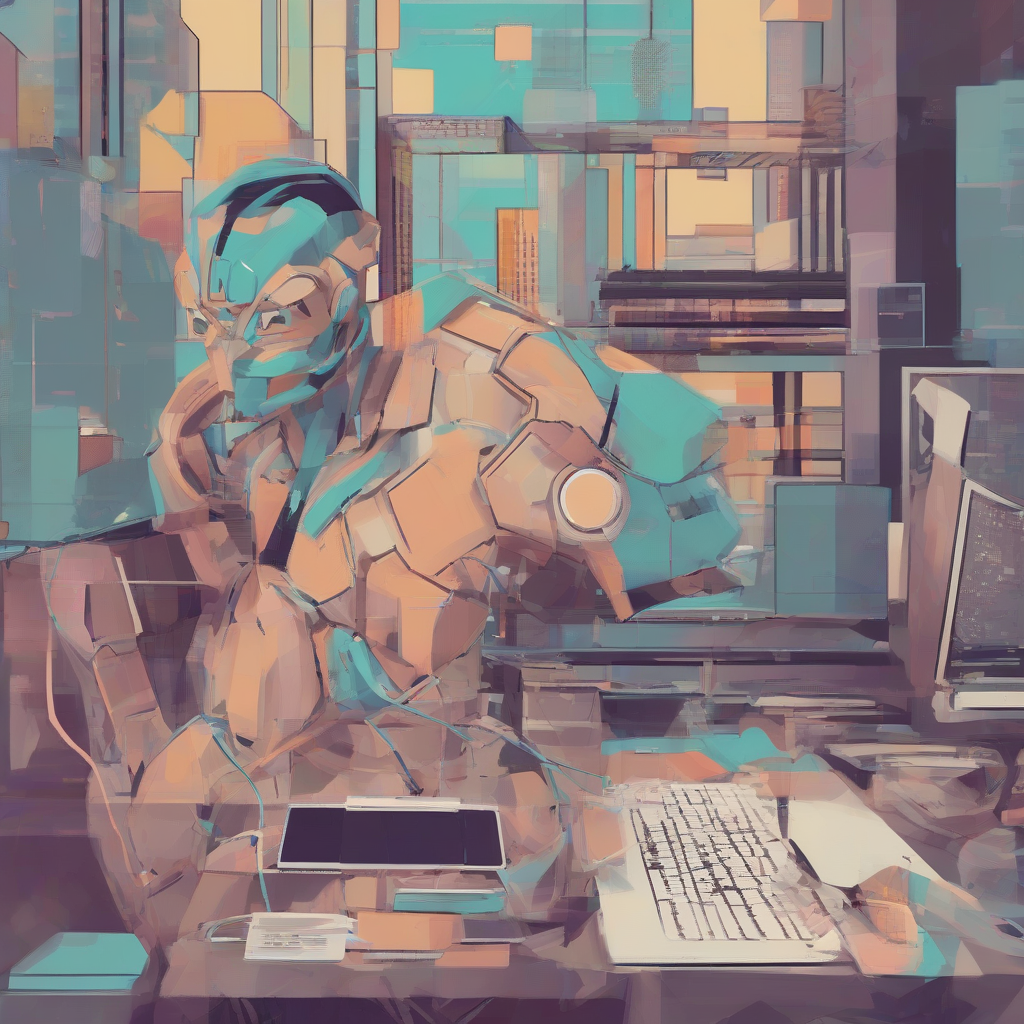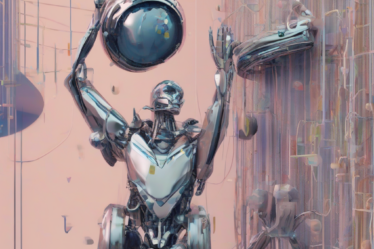The Ultimate Guide to Seamlessly Transferring Your Phone Number to a New Device
Switching to a new phone shouldn’t mean losing your precious phone number. This comprehensive guide walks you through every step, covering various scenarios and troubleshooting potential problems, ensuring a smooth transition.
Understanding the Transfer Process
Transferring a phone number, technically known as porting, involves moving your existing number from your old carrier to a new one (or sometimes even within the same carrier). This process typically involves several steps and requires accurate information. The exact method can vary slightly depending on your carrier and the type of phone you are using.
Key Considerations Before Transferring
- Account Status: Ensure your account with your current carrier is in good standing. Outstanding bills or contract violations can delay or prevent the transfer.
- Account Access: You’ll need access to your account online or via phone to initiate the porting process. Know your account number and PIN/password.
- New Carrier Selection: Research different carriers to find the best plan that suits your needs and budget. Compare features, coverage, and pricing.
- Timing: The transfer process usually takes a few hours to a day. Plan accordingly and be prepared for a short period without service.
- SIM Card: You’ll typically need a new SIM card from your new carrier. Some carriers may send it to you, while others may require you to purchase it separately.
Transferring Your Number: Step-by-Step Guide
The following steps provide a general overview. Always refer to your specific carrier’s instructions for the most accurate and up-to-date information.
1. Choose Your New Carrier and Plan
Research and select a new carrier that meets your requirements. Consider factors like coverage, data allowance, pricing, and customer service.
2. Initiate the Porting Process
This usually involves contacting your new carrier either through their website, app, or by phone. You will need to provide your current phone number and account information.
3. Provide Account Information
The new carrier will request information about your current account, including your account number, name on the account, and possibly your address. Be prepared to provide this information accurately.
4. Confirmation and Waiting Period
After submitting your information, your new carrier will initiate the porting request. They will provide an estimated timeframe for the transfer, which typically ranges from a few hours to 24 hours.
5. Insert New SIM Card (If Necessary)
Once the port is complete, you will likely need to insert the new SIM card provided by your new carrier into your new phone. Follow the instructions provided by your phone manufacturer for SIM card insertion.
Transferring Between Carriers: Specific Scenarios
The process can vary slightly depending on whether you are switching carriers or staying with the same one.
A. Transferring to a Different Carrier
- Gather Information: Collect your account number, PIN/password, and the name on the account from your current carrier.
- Contact New Carrier: Start the porting process with your new carrier, providing all the necessary details.
- Confirmation: Wait for confirmation from both your old and new carriers about the successful transfer.
- Activate New Service: Once the transfer is complete, activate your service with your new carrier.
B. Transferring Within the Same Carrier
This process is often simpler. You may only need to request a new SIM card and have your number ported to the new account. Check with your carrier for their specific procedures.
Troubleshooting Common Issues
While the process is generally straightforward, some issues might arise.
1. Transfer Delays
Delays can be caused by incorrect information, account issues (outstanding bills), or technical problems with either carrier. Contact both carriers to investigate.
2. Number Not Transferring
If the transfer fails, contact both carriers immediately. Double-check all the information provided to ensure accuracy.
3. Service Interruptions
Expect a short period of service interruption during the transfer. The duration varies, but it usually doesn’t exceed a few hours.
4. Problems with the New SIM Card
Ensure the new SIM card is inserted correctly. If issues persist, contact your new carrier for assistance.
Advanced Considerations
These scenarios may require additional steps or considerations.
1. Prepaid to Postpaid or Vice Versa
Transferring between prepaid and postpaid accounts might involve different procedures. Contact your carriers to understand the specific steps.
2. International Number Transfers
Transferring numbers internationally is often more complex and may require more time and documentation. Check the specific requirements with your carriers.
3. Business Numbers
Transferring business numbers may have additional requirements, such as providing business registration information. Contact your carrier for business-specific guidelines.
4. Numbers Associated with Multiple Services
If your number is linked to multiple services (e.g., bank accounts, online accounts), update these services with your new number after the transfer is complete.
Best Practices and Tips for a Smooth Transfer
- Keep Records: Maintain records of all communication and confirmation numbers throughout the process.
- Double-Check Information: Carefully review all the information you provide to ensure accuracy.
- Contact Support: Don’t hesitate to contact customer support if you encounter any issues.
- Inform Contacts: Let your contacts know about your number change in advance.
- Backup Data: Before switching phones, back up all important data from your old phone.
Different Carrier Procedures
While the general principles are similar, each carrier has its own specific procedures. It’s crucial to consult your current and new carrier’s websites or contact their customer support for detailed instructions.
Conclusion (Not included as per instructions)